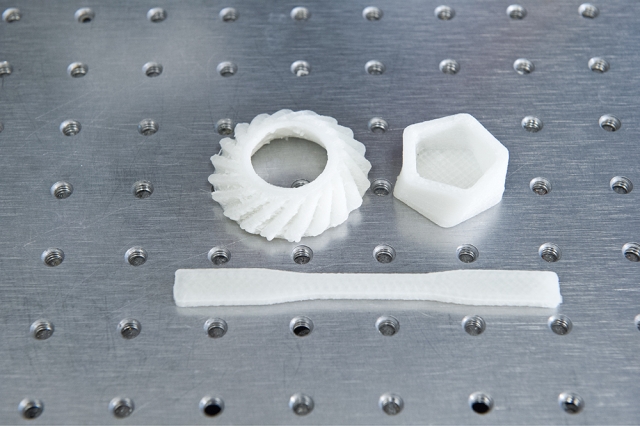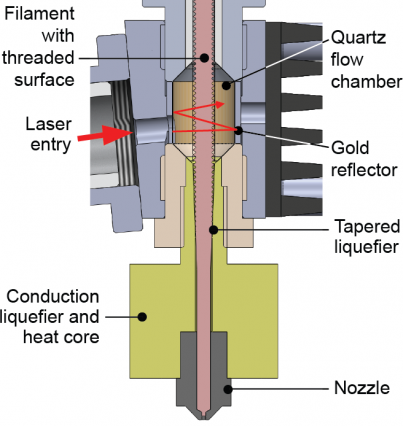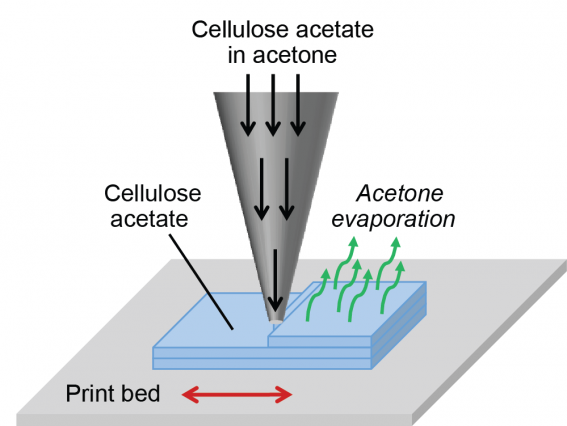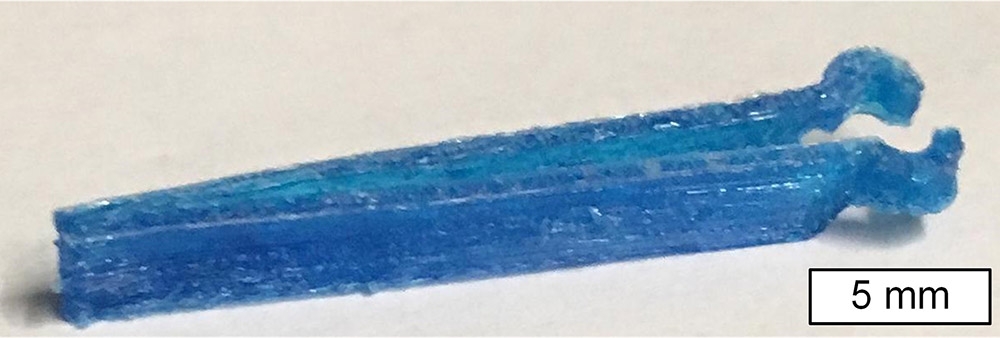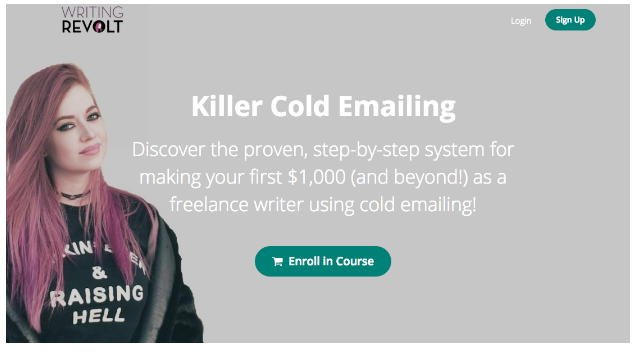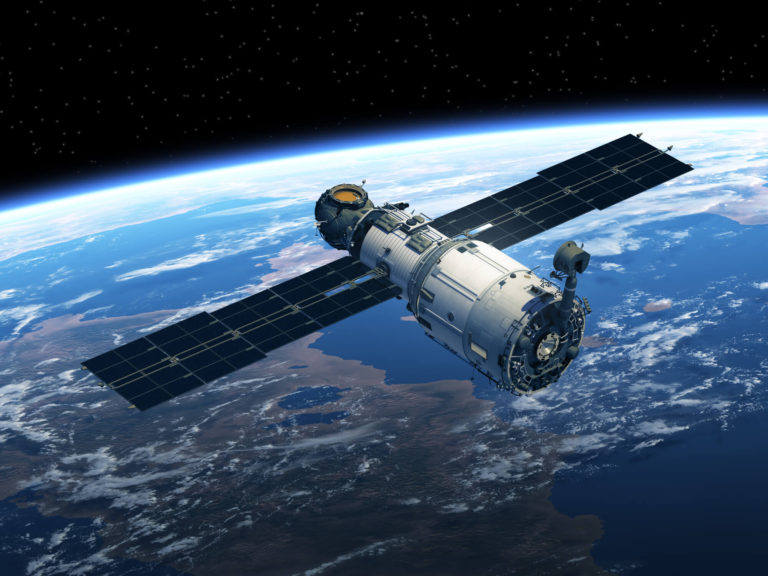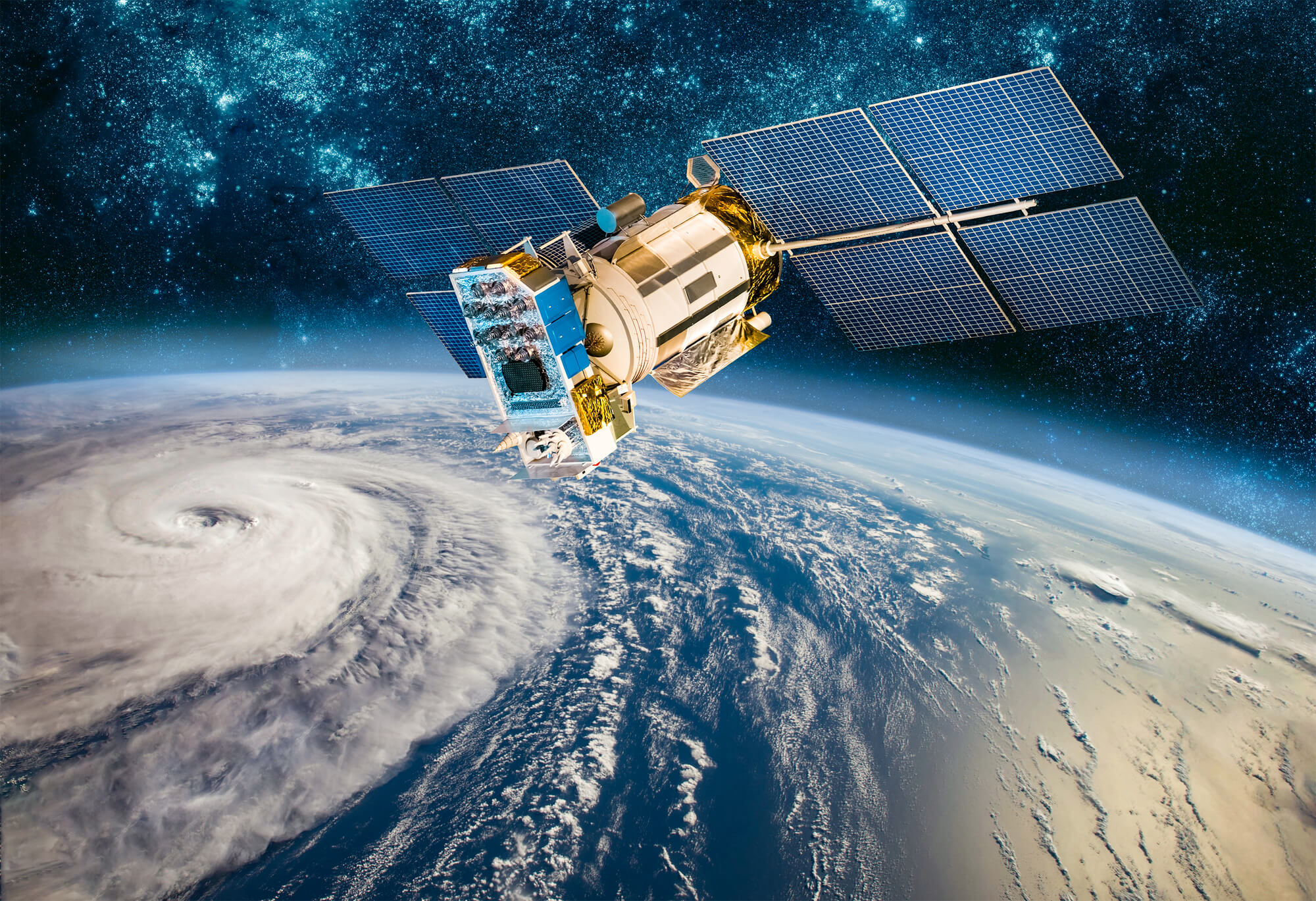Merely a couple of decades ago, if you wanted to go online, you had to use one of the only available browser: Internet Explorer.
However, technology has come far since those days, and with it came the abundance of options when it comes to surfing the web.
The problem with the appearance of dozens of new web browsers is the difficulty in scouting them all out and choosing the best one for you to use.
Whether you want to watch your favourite Netflix show or play online poker, you need to find the browser that will allow you to perform any task quickly and with efficiency.
Do you want to learn which browser is the most advanced on the market and which one you should use?
Your Checklist
When you look at all the available browsers nowadays, there are a few things you will need to take into account:
- Speed – Make sure that the browser loads the websites you visit with little difficulty and allows you to switch between tabs fast and easy.
- Security – Is your information secure, or is it at risk of becoming public knowledge?
- Additional features – Are there special add-ons and extra characteristics that can make it easier for you to use the browser?
- Simple interface – Is the browser easy to use? Or will you need to read various manuals to understand how to manoeuvre your way through it?
If you pay attention to those important details, you will be able to find the browser that will suit you most.
Optional Browsers
Now, out of all the available web browsers out there, which one should you choose?
Internet Explorer – The well-known Microsoft browser, also known as IE, has been around since 1995. It used to be one of the most used browsers around the globe, up until the moment Firefox and Google Chrome have hit the market.
Pros – In recent years, Microsoft has done a great job of improving Explorer. In addition to resolving various security issues, the browser now allows you to open up to 100 tabs – a great option for people who like to multitask.
Cons – IE 11 is quite slower than its competition. Also, it seems that Microsoft is set on promoting the Edge browser, which doesn’t look good for the older IE.
Also, you can only use IE on Windows 7, 8, and 10, which is something you need to take into account.
Mozilla Firefox – The Firefox browser was first released in 2002, and it gained popularity over the years. According to statistics, more than 170 million people worldwide downloaded and installed the software on their computer or smartphone.
Pros – First and foremost, Firefox’s biggest strong suit is the fact that it can be used on various operating systems: Windows, Mac, Linux, Solaris, BSD, in addition to mobile platforms such as Android.
Secondly, Firefox is considered as one of the fastest web browsers on the market. It also comes with various features that can make your surfing experience much easier: the browser automatically blocks malware, and the design is user-friendly. You can also add various add-ons to make things even more enjoyable for you.
Cons – Finding live support in case of an issue might prove to be problematic. In addition to that, the bookmarks section is messy and a bit unorganized, and if you need to open a large number of tabs – it will slow down the browser’s performance.
Google Chrome – When Chrome appeared on the market in 2008, it was only suitable for Windows. However, since that day, it became available on multiple devices, which turned it into an extremely loved browser.
Pros – Chrome is available for Windows, Linux, Mac, and both iOS and Android smartphones. In fact, Chrome is the default browser on Android phones, and it works more efficiently than other browsers.
Since Chrome is connected to your Google account, you will be granted with easy access to your drive, Gmail account, and other Google products from your phone or computer. The sync feature can prove to be useful for people who use multiple devices simultaneously. All in all, the interface is user-friendly and easy to use.
Cons – Although Chrome also tries to block malware, it is less successful than Firefox. Also, Chrome’s PC browser is a bit slower than various others on the market. On top of it all, people have a slight mistrust of the browser due to past privacy issues.
Brave – This new browser was released a short while ago, but since it is based on the Chromium browser – the same one Google Chrome uses – it has a lot of potential.
Pros – The browser can be used on Windows, Mac, Linux, Android, and iOS. It launches quickly and allows you to use Chrome add-ons with little problem. Another important Brave feature is the advanced security and privacy protocols implemented to protect your private information.
Cons – In some cases, due to the tracker-blocking tech the browser uses, websites might think you are a bot and will make it harder for you to surf the web.
In Conclusion
There are various available web browsers you can use, each of them in possession of different perks. Find the web browser that suits you most, and gain easy access to all the internet has to offer.