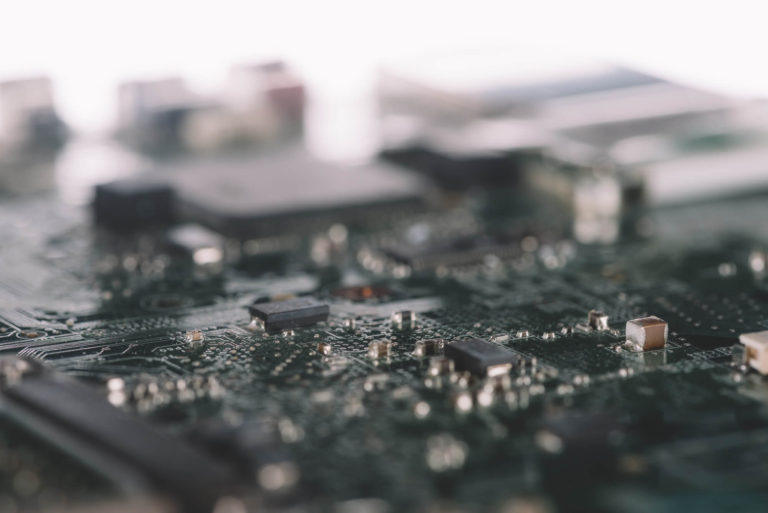Infographic brought to you by Wrike online project management tool
5 Most In-Demand Coding Languages in 2019
In order to choose a programming language, developers need to take into consideration multiple aspects, such as time/effort balance and long-term prospects of a certain language. If you were to look at the early 2000s, PHP and Ruby on Rails seemed to be the best languages to help you boost your career as a developer. Nowadays, neither make top 5.
Whether you are looking to begin your career as a developer or simply want to learn a new programming language, this article explores the most demanded languages of this year.
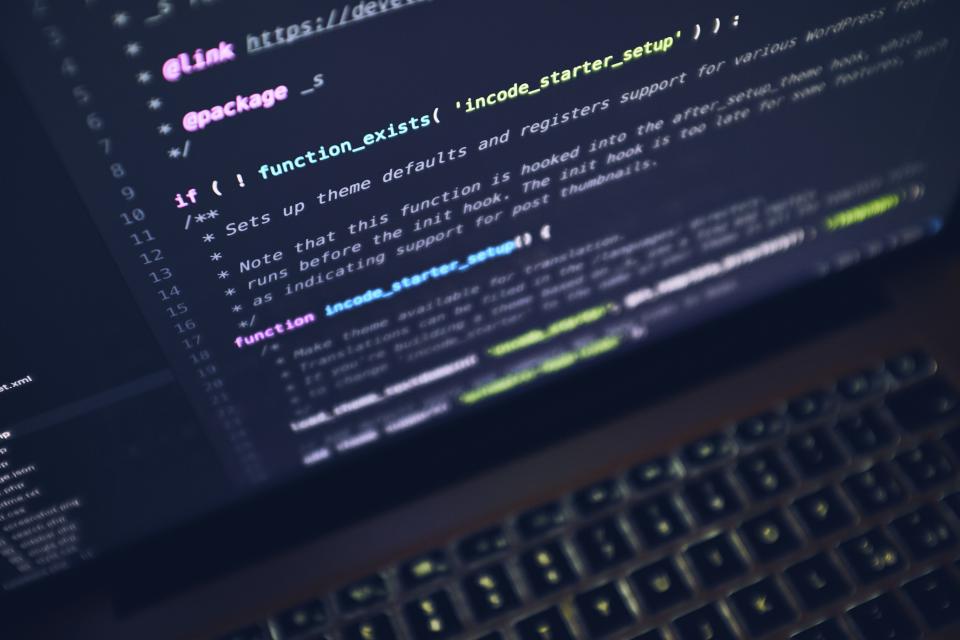
Number 1: JavaScript
Developed in 1995 by Brendan Eich, and inspired by Java, JavaScript has, for a long time, been the rough diamond of programming. Over time, its community has made every effort to transform it from a browser-based scripting language to a flexible, modern language. Although it still has not become the clear-cut diamond it can be, JavaScript’s rough edges have been drastically sanded down nowadays.
JavaScript is everywhere, so it should come as no surprise that it was pricked by 71,5% of professionals developers surveyed last year. One of the biggest advantages of JavaScript is most definitely its speed, as it runs immediately on browsers and it does not need to be compiled on the client side. JavaScript allows you to write web services, manage IoT and even experiment with machine learning.
If that does not convince you to choose JavaScript as your main condign language, maybe the widespread support all across the software industry, including Google, Facebook and Microsoft will. All over the internet, you can find an overwhelming amount of both free and paid tutorials, courses and videos that cover every possible topic regarding JavaScript.
Along with HTML and CCSS, JavaScript has become the cornerstone of web development and is used by nearly every browser today, along with being the thing that turned web browsers into application platforms. Basically, what makes browsers interactive.
Number 2: Python
Compared to any other language, Python seems to be the one that has grown in popularity the most, throughout recent years. At first, it was mostly used by developers because it required fewer lines of code for executing specific tasks, but this on-growing interest in Python has to do with its high usage in data science.
What makes Python one of the most popular coding languages is the fact that it eliminates the annoying conventions of other languages. For example, Python does not require using semicolons to indicate the end of a statement. This has become quite a strong statement used in the ongoing Python vs Java battle.
In recent years, Python seems to be slowly replacing Java, not only in university programs, but also in elementary and high school, becoming the most popular general-purpose coding language used for both data science and machine learning. Its versatility is exactly what dove the interest of many big names around the world. Google has used it for crawling webpages, Spotify uses it for song recommendation and even Pixar has used it for producing movies.
Python was released a bit over 10 years ago and is a high-level coding language that is mostly used as a connecting language between large existing software components.

Number 3: Java
Near half of professional developers use Java on a daily basis. What makes Java pass the test of time and reach its 24th anniversary is the Java Virtual Machine (JVM), which makes it possible to run each language on various devices and hardware platforms.
Java was designed to deal with many data types and memory management tasks that used to draw developers crazy. Its ability to simplify app development is exactly what makes it so popular amongst large corporations and if your plan is to land a job at a big enterprise, this is the language for you.
Java is also primarily used to write native Android applications, which makes many developers turn to it in the first place. And who could blame them, when Android has a bigger market share than all of its competitors combined?
As they eras pass, Java is still considered amongst the most stable language, which makes most of the fortune 500 companies use it to develop back-end applications.
Number 4: C/C++
Yes, C and C++ are two separate languages that both have different programming models, but their close link is what places them on the same place.
Although other languages have surpassed C in terms of usage for app development, user interfaces and machine learning, it still plays a very important role when it comes to building operating systems embedded systems. Linux is the best example to support this, as it is the most popular operating system of all time. Well, Linux’s key part, the Linux kernel is written in C.
C++ is a more modern version of C and is the main language used for any application based on performance. It is quite popular, especially in the financial sector, where companies use C++ in their backend systems. Graphically intensive apps, such as game development, virtual reality and augmented reality use C++ as well, because of its high-speed.
Number 5: C# (C- Sharp)
While less popular than other languages on the list, Microsoft’s C# has the potential of outrunning Java in the following years, especially due to its determination to deliver new features and capabilities. This is mostly due to the company’s effort to distance itself from the dependence on the Windows operating systems. And, despite developers’ antipathy for all things Microsoft, C# is quite popular amongst them, with around 40% of developers using it.
In order for C# to become independent, Microsoft is making sure that it can work with both in-house technologies and open industry standards. C# has become very popular in game development, with Unity, the most popular game engine, widely using it for scripting.
C# is quite a new language and is quite easy to digest, as it was designed with ease of use in mind. On top of that, the average base pay for C# developers is around $95,000 per year. Pretty convincing, right?
Easily Recording Computer Screens For Future Viewing
Do you often find yourself watching something on your computer and regretting the fact that you cannot re-watch it? Maybe you participate in a GoToWebinar and you forgot to take notes or you would simply like to re-watch a music video from YouTube while commuting to work. No matter the case, what you need is a screen recording program.
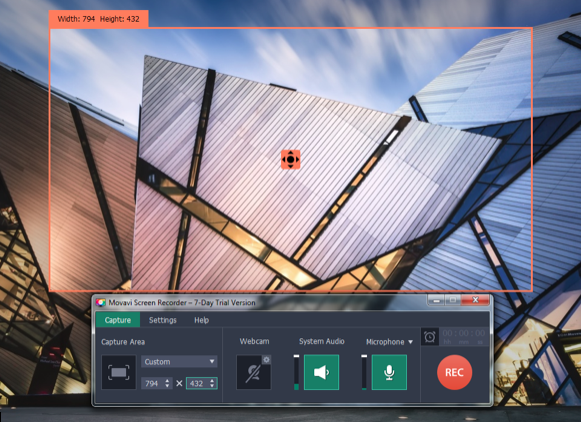
Movavi Screen Recorder Studio is what stands out as a natural choice because it was created for people that are not video editors and that do not know much about creating video content. The program makes it really easy to do exactly what the name implies: record your computer screen so you can then view the video again in the future.
How To Record your Computer Screen
You just need to download the software and install it by following the on-screen steps. Then, it is time to set up the recording parameters, which practically means what you want to record. You can choose to record an entire window or just a part of the screen. After you select the area of the screen that you want to record, it is time to select volume levels and a microphone recording, if this is something you are interested in.
After you record the video, it is time to save it but before you do that, you can edit it. The software includes various video editing features that are more than enough for regular users. This includes options like adding text, cutting and modifying resolutions. All features are activatable with just a couple of clicks.
Final Thoughts
If you want to record your computer screen or just a part of it, you are interested in making everything as simple as possible. It is hard to argue with the fact that the program presented above offers exactly what you need. If there is any problem with a feature or you do not know how to do something, you just need to check the Help section. Choose recording parameters and then save the video file in a format that is suitable for future use, including AVI, MP4 and other formats that are designed for smartphone viewing.
Image; DepositPhotos
Fortnite’s Avengers: One of the Best Superhero Games
Multiplayer battle Royale video games like Fortnite and Player Unknown’s Battlegrounds are not everyone’s cup of tea. Being on an island where anything can happen with limited ammo and scavengers battling you to the death creates a tense, vulnerable experience.
But with Fortnite’s Avengers: Endgame Crossover, things are different. The superhero mode is limited but gives you the rare power only Marvel characters possess. For a short period of time, you get to be Thanos and all his might or be part of the special team battling to kill the purple monster amidst unprecedented chaos.
2018 Fortnite Avenger’s Event
Fortnite first teamed up with Marvel last year just when Avengers: Infinity War was about to be released. The limited-time event saw players battle it out to find Thanos’ gauntlet and assume his powers. Although done purposely, whoever became Thanos gained overly powerful features.
The remaining players would automatically form a super team with the single mission of killing Thanos. But as Sam Weaver and other gaming experts admit, acquiring the villain’s gauntlet was a struggle. You’d have to be very good or lucky at the game to become Thanos.
But once you did, it was impossible to kill your character. Last year’s Fortnite Thanos had a super-powerful purple beam, super-human movements and nearly unlimited health bars that made him impossible to terminate
2019 Endgame Fortnite Crossover
In this year’s crossover event, everyone is a superhero of some form. There are two teams, each with 20 members. A few people may drop out before things heat up, which brings down most teams to 14-18 members each.
If you choose to be on the humanity team, you receive an assault rifle, the usual Fortnite map, a shotgun, and a treasure map. The treasure map helps you discover Marvel-themed weapons like Captain America’s shield, Thor’s hammer, Hawkeye’s explosive bow or Iron Man’s gloves.
Like the bonuses received at Sam Weaver’s Zamsino online casinos, Marvel’s weapons are meant to enhance your gaming experience and should be used wisely. Misuse them and you will be eliminated before you use them to your advantage. The other team features Thanos and his alien army of Chitauri. Unlike you, the gang has unlimited fuel, a better charge-up attack
Playing the Game: Team Humanity vs Team Thanos
Depending on which side you choose, your first mission will be to find an infinity stone or attack the Chitauri. Keep in mind team Thanos have laser rifles, energy launchers and other weapons that make them slightly more powerful than your team.
Predictably, Thanos is the most powerful of his team. His leap and punches bring down several players at once. Fortunately, he isn’t infallible anymore. With all the tools and weapons Epic availed in this year’s event, it’s easier to bring down the purple monster.
The Infinity Stones
Sure, it’s possible to bring down Thanos now that team humanity has weapons and tools capable of killing the Chauri. However, things could get tough real quick. If members of team Thanos find the six infinity stones faster than you can kill him, he gains more power. This also depends on the exact stone found.
When the red reality stone is discovered, the purple monster doubles his health and shields from 1000 to 2000. If the orange soul stone is found, Thanos gains a special shield on he is eligible to get. Once the yellow mind stone is discovered, the super-villains jump height is doubled.
The blue space stone triples Thanos impact on the ground. When he leaps and pounds, he causes six times more damage. The green time stone is just as damaging. When discovered, Thanos hits become three times more damaging. The final stone is the purple power stone. Like in the movies, the stone enhances Thanos’ purple laser damage six times.
Needless to say, if all infinity stones are discovered, the Chitauri have a significant chance of wiping out your team and everything around you.
The Gaming Experience
This year’s Fortnite Avenger’s event feels like a VIP casino lounge. Of course, live dealer casinos are open 24 hours a day all year-round. But for the short period, Fortnite’s Crossover event is available, no game is better in offering thrills and fun moments. Below are some of the experiences to cherish in the game.
- Experience Superhero Features
If you’re lucky to get Iron Man’s gloves, you will be able to hover around in the air and send energy blasts at the Chitauri like a true Marvel. Hawkeye’s bow feels steadier and more powerful than most assault rifles in the game.
Becoming Thanos is the holy grail of the event. Imagine gaining all of his power like you’ve seen him in the movies. You can attack humans using laser beams. And even if they try to block it using Captain America’s shield, you can charge at them using other powers.
- Team-Based
Unlike last year’s event, this year’s crossover tournament is team-based. Playing solo has its fair share of advantages. But when the opponent at hand is Thanos, it feels better battling to beat him with your teammates. The fact that everyone has special weapons aimed to annihilate Thanos makes the experience even better.
Being on team Thanos is even more exciting. You’re all coordinated and empowered to help your leader overpower humanity. You have better weapons. And with the aid of Thanos infinity stones, you could wipe out your opponents effortlessly.
- Time Limited
The cross over event is time-limited—and that makes it special. If you’re lucky to play Thanos during a competition, you’re one of the very few people to do it. Being part of a team that wins is also a rare achievement. And with all the hype that goes around the event, you can be certain to cherish that moment until the next Fortnite Avenger’s game event.
To Conclude
Fortnite is the biggest game of this century. On the other hand, Avengers is Marvel’s biggest franchise. A combination of the two franchises seems unimaginable but it’s real. This year’s Fortnite Avenger’s Endgame event is bigger than ever. It’s only available for a short while but has great features and themes. You can be Thanos, receive superhero weapons and play in a team meant to bring down the purple monster.
Image; DepositPhotos
Title: Why You Need a Marketing Workflow
Infographic brought to you by Wrike free online team collaboration tools
5 Tips For Creating A Focused Meeting Agenda
A focused meeting agenda can improve your meetings and help keep the attendees engaged in the presented information. We’ve all been through those unorganized meetings that often go over their time limit. After about an hour, it becomes difficult to listen to an unorganized speaker and the information goes in one ear and out the other. Here are some tips to help you create a focused meeting agenda and make your meetings more effective.
1. Use A Template
If you’ve never written a meeting agenda before, it can be difficult to start from scratch. You’ll likely be unsure what or who to include in your meeting. That’s where conference agenda templates come in.
Templates provide a much-needed blueprint for the inexperienced agenda writer. Going at it head first with no sense of direction creates those unorganized meetings that everyone loathes, where the speaker drones on and on and a percentage of the attendees end up dozing off.
Use your template to figure out who needs to attend the meeting, what the objectives of your meeting will be, where and when it will take place, and how long it will be. Once you’ve mapped out these important details, you can email your agenda to the participants and ensure that everyone is prepared.
2. Don’t Sweat The Small Stuff
A famous author by the name of Henry David Thoreau once said: “Life is frittered away by detail; simplify, simplify”. Thoreau was correct in his statement, that detail tends to rule our lives and we could all benefit from a little simplicity. This concept applies to your meeting agenda as well. The more simple the agenda, the more effective your meeting will be.
While you need certain details on the subject matter, be sure that you’re not including too much detail. An agenda is simply an overview of the meeting, not the actual meeting itself. You don’t need to provide any more detail than is necessary to explain the concept of the meeting.
Simplicity is often mistaken for lack of information. This is simply not the case. A simple sentence can relay as much information as an overly-detailed paragraph. Keep your agenda simple, and the subject matter simple for your meetings as well.
Your attendees will be grateful for the simplicity once you’re all in a room together listening to a speaker. Simplicity makes retention of information easier as well, so your meetings will become more efficient at helping employees retain the information that was presented.
3. Discuss The Agenda With The Attendees
Once you’ve completed your agenda, you’ll want to send it to the expected attendees at least a few days in advance. Ask for feedback or suggestions on the subject matter, or to help make the meeting more efficient.
Feedback is how we improve. The opinions of our peers are extremely valuable, and your meeting agenda may very well be missing a very important detail that you missed. Sharing and discussing it with your colleagues will ensure you’ve included everything and everyone that should be included.
When you include your attendees in the creation of the meeting agenda, they’re much more likely to remain engaged throughout the meeting, especially if a concern of theirs is discussed therein. They’ll feel included as a part of the planning process, and therefore more apt to retain the information.
4. Ask For Help
If you’re struggling with your agenda, don’t be afraid to ask for help. Someone in your organization has most likely created a meeting agenda before and should be willing to assist you in creating yours.
Help can come in many forms, not just from your colleagues. There are guides online, including forums and even instructional videos on creating effective meeting agendas. It just takes a little research to find the help you need to get your agenda off the ground.
For example, this Reddit thread contains a visual example of creating an effective meeting agenda, as well as user feedback and advice from people who’ve used the guide to create their own agendas.
5. Use An Agenda For Every Meeting
Nothing improves your abilities like practice, which is why you should use an agenda for every meeting. Practicing creating effective meeting agendas will help improve your meetings and gain the respect of your colleagues.
Everyone can appreciate a short, concise meeting that says everything it needs to without dragging on for what feels like forever. Each time you create an agenda, compare it to the previous one. Note where you can improve, where you have improved, and any goals you’d like to accomplish.
The best part about meeting agendas is they’re universal to every kind of meeting, and meetings of every size. Whether you’re hosting a small employee meeting or a large conference call or seminar, a good agenda can provide the necessary roadmap to make your meeting effective.
Conclusion
Writing meeting agendas isn’t rocket science, but for the inexperienced beginner, it can prove a difficult task. Using a template will help you navigate some of the learning curves, and practicing by using an agenda for every meeting will solidify your knowledge and help you improve. Don’t be afraid to ask for help or go online to search for examples or instructions on creating the perfect agenda. Remember that a good agenda can be the difference between an engaging meeting and one that puts everyone to sleep.
Image; DepositPhotos
The Future of SD-WAN: A Marriage of a Dependable Private Backbone and Last Mile Flexibility
As we round out the decade, it is becoming more and more clear that MPLS (Multiprotocol Label Switching) is no longer the go-to solution for enterprise WAN connectivity. MPLS has proven to be too expensive and too inflexible to keep up with the demands of modern cloud workloads.
Many experts agree that SD-WAN is the better solution for enterprises looking to modernize and optimize their WAN. Gartner even went as far as to proclaim that MPLS is being “killed” by SD-WAN. However, there are a variety of SD-WAN solutions to choose from, and they aren’t all created equal. One of the most common options for prospective adopters of SD-WAN is OOT (Over the Top) SD-WAN. This approach has its pros and cons, which we’ll dive into in this piece. We’ll also explain how SDWaaS (SD-WAN as a Service) helps enterprises get the benefits of OOT SD-WAN while addressing the downsides.
Pros and cons of OOT SD-WAN
OOT SD-WAN is a type of SD-WAN that uses third-party transport methods such as 4G LTE, cable, and xDSL. This approach is common with SD-WAN appliances. The upside of the OOT approach is flexibility in selection of your network provider.
The “last-mile” is notorious for creating trouble in the world of WAN connectivity. Therefore, flexibility of choice coupled with the inherent benefits of Policy-based Routing (PbR) make OOT SD-WAN attractive. If you are an enterprise struggling to overcome last-mile problems, with OOT SD-WAN you have the freedom to choose the best-performing provider for your situation. You also have the ability to work with multiple ISPs (Internet Service Providers) to add redundancy and resilience.
One of the major downsides of OOT SD-WAN is that public Internet connectivity varies significantly in performance and reliability. Latency when sending data across the globe can be an issue, and this can become exacerbated by poor Internet routing. When providing latency-sensitive services like VoIP, teleconferencing, and video streaming, this can create real issues. Without an underlying backbone, enterprises are at the mercy of the public Internet when it comes to performance and reliability.

There are a few other downsides to OOT as well. Connecting mobile users is often difficult or impossible to support with appliance-based OOT SD-WAN solutions. Additionally, ensuring quality performance for cloud apps like SalesForce, Office 365, and AWS often requires the installation of additional appliances within or near datacenters where those services are hosted. This adds additional cost and complexity to the WAN, eroding some of the inherent advantages SD-WAN has over legacy solutions like MPLS.
The SDWaaS advantage: dependability with flexibility
Thus far, it seems like OOT SD-WAN offers enterprises flexibility at the cost of reliability. This in turn begs the questions: is it worth making the switch from MPLS to OOT SD-WAN? Is there a better way to connect the modern WAN?
Obviously, many enterprises simply can’t justify a WAN solution that can’t guarantee reliable performance. Fortunately, this doesn’t mean that those enterprises are stuck with legacy MPLS. Cloud-based SDWaaS brings enterprises the flexibility of OOT SD-WAN with the reliability of an SLA-backed global private backbone. This backbone includes multiple Points of Presence (PoPs) across the globe and is backed by multiple Tier-1 ISPs. In short, SDWaaS can offer enterprises the reliability and performance assurances they demand.
SDWaaS also retains and builds upon the flexibility and agility OOT SD-WAN offers. With SDWaaS, enterprises benefit from the ability to leverage multiple transport methods like with OOT SD-WAN. However, SDWaaS also offers technology that can further enhance last-mile performance. For example, Packet Loss Compensation helps address packets dropped in the last-mile and improve performance for end users. Additionally, Enhanced Link Capacity and Resiliency means organizations can run redundant lines in active/active mode to improve uptime and capacity. Finally, the ability to detect blackouts and brownouts (brownouts are often overlooked by lesser WAN monitoring solutions) and automatically respond round out the last-mile benefits of SDWaaS.
Finally, SDWaaS outstrips OOT SD-WAN when it comes to mobile integration and cloud-friendliness. The baked-in network security stack and cloud-based nature of SDWaaS makes mobile integration simple. Access to multiple PoPs across the globe, which are often in the same datacenters as cloud providers like SalesForce, AWS, and Azure, offer a significant improvement in performance when compared to using unreliable public Internet with OOT SD-WAN.
SDWaaS offers the best of both worlds
As we have seen, OOT SD-WAN offers enterprises a number of benefits, particularly when it comes to last-mile flexibility, but it also has reliability and performance drawbacks. MPLS is reliable, but simply too inflexible and expensive to be considered viable for modern IT workloads. By offering a robust global backbone along with modern SD-WAN features, SDWaaS brings enterprises the flexibility of OOT SD-WAN without sacrificing performance or reliability. As a result, enterprises can benefit from a WAN solution that is capable of meeting the demands of modern business in a reliable, flexible, and scalable manner.
Image; DepositPhotos
A Guide to Recover Lost Files Mac, and Create a Backup to Prevent Data Loss
If you deleted important files on your file, don’t worry you can undo it. Losing crucial data can be devastating but can you recover files even if your trash can is empty, or you formatted your hard drives.
There are several reasons that lead to data loss; it can be a crashed operation system, virus infection, etc. We are going to show you different ways to for how to recover deleted files mac.
The following lists help you restore files mac. Your files are salvageable even if it’s not in the trash in anymore. But before you do anything, make sure you follow these easy tips:
- Drag the files to Trash and restart the computer
- Empty the Trash to get rid of deleted files
- Tap Option+ Command +Delete hotkeys
- Try to check deleted files on Finder Menu and Choose Empty Trash
- Avoid Trash to delete files by clicking Delete Immediately from the file menu
How is it Possible to Recover Deleted Mac?
You can restore files mac. When you delete a file, you remove the entry instead of its file. The space of this file will be marked as available for writing new data. That’s the key point for why you can apply to trace deep entry and find raw files.
Once new data occupies the marked area for available, it’s hard for any piece of software on the market to retrieved replaced and overwritten files. The sooner you come up with a solution, the more files you can recover.
How to Recover Deleted Files?
We are going to show you how to empty trash on mac. You can recover your data using third party software easily. Yes, you can recover your data even if you deleted them from the trash. Several solutions let you recover your data even if you formatted your Hard Drive, crashed the Operating system or even had a virus infect it.
We are going to give you a step by step guide how you can recover your data using Recoverit Mac Data Recovery. It is a data recovery tool that helps you recover lost data even though you formatted your hard drive. It’s a fast and efficient solution to get back your important files.
With this tool, you can recover more than 550 formats of data. It supports all file types including NTFS, FAT16, FAT32, HFS, APFS, and others. Following, we are going to show you how you can recover your files using this tool:
Go to the official website of Recoverit Data Recovery for Mac and download the application. The downloaded file features trial version. It is available for free. Install the software once you downloaded. It will take a few minutes for the software to install.
Click the recover button on UI and chose the location where your deleted data was, and tab Scan. The software will need a quick and later deep scan to find as many deleted files as it can on the given volume. The scan results will be shown on the left panel. Select the files when you find them and click on the recover button.
Create a Data Backup for Your Files
To make sure you don’t lose your data, you need to create several back-ups of important files. It will make sure you don’t lose your files permanently even if you end up misplacing them. Following, we are going to show you different ways you can create a backup of your important files:
Dropbox
Store your documents and files in Dropbox. Doing so gives you access to these files despite which device you access them from. You can also restore accidentally deleted files or find their previous version. Moreover, Dropbox gives you built-in backup features.
It even offers automatic sync with devices, version control and backup of every file available. The issue is this solution not ideal for bulk data that changes from time to time, including photo libraries, etc.
Time Machine
Time Machine is a built-in solution that helps you create backups of your data and use it to restore them later. It’s a safety net that is used to restore data you didn’t put in the DropBox. Just make sure you create the backups on a thunderbolt connected device.
You will need to configure Time Machine to create a backup of a partition to an external drive. This way, your data will be kept safe no matter what. This solution creates a backup regularly, daily and even hourly. You can use this feature to restore a full system image along with individual files.
The issue is, depending on the size of hard drive and connection; the restore can be a bit slow. You need to connect time machine backup drive with USB or Thunderbolt. This is better than a network-enabled drive. This way, you can create a backup on a cloud, off your storage device.
Image; DepositPhotos
Why Businesses Prefer Fanless Computers Over Normal Ones
The purpose of fans in computer systems is to prevent overheating by cooling down the components. Fanless computers provide the same cooling features as a traditional computer without the noise and energy consumption of a fan. Instead, they use a passive cooling system that allows the heat generated to disperse without using a fan. There are many reasons why businesses prefer fanless PCs.
Less Power Consumption
High-performance, fanless computers use a lot less power than traditional computers with built-in fans. The processors in fanless computers are built to run a variety of complex applications while conserving energy. With no fans, computer components also generate less heat. For many businesses, energy efficiency is imperative, especially for companies that have a large number of computers in use and require a great amount of energy to run them.
Fewer Breakdowns
Traditional computers have fans that operate mechanically, which means that at some point, they can experience mechanical failure. With a fanless unit, this problem is eliminated. Fanless units have fewer moving parts, so there are fewer parts that can malfunction, resulting in lower repair costs and greater productivity.
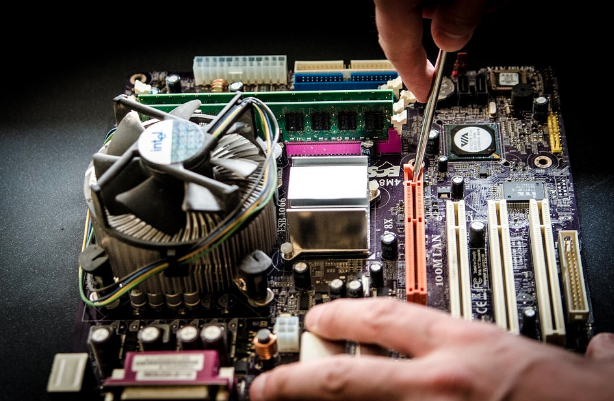
A Cleaner Workplace
While traditional computer fans can blow dust and debris around the area, computers with fanless, passive cooling systems help keep the workplace free of dust. These units are ideal in sterile environments where cleanliness is a necessity, such as food processing plants, medical facilities and pharmaceutical companies. In addition, the dust and debris from a traditional computer can build up, causing damage to electronic components over time. Fanless computer systems contribute to cleaner air and a cleaner facility.
Reduced Noise
Fans in traditional computers can be loud, but when fans are omitted and solid state hard drives are used in sealed components, fanless computers can run silently. This is particularly important in environments where noise reduction is crucial, such as hospital operating rooms, recording studios, libraries, laboratories or home theaters. The absence of loud computer equipment can turn an uncomfortably noisy environment into a calmer, more relaxing one. And with fanless computers, there will not be any excessive sound to bother people in the vicinity or to interfere with conditions that need to be silent.

Flexible Placement
Some areas are just not suitable locations for traditional computers, such as areas where there is excessive dirt or debris, extreme vibration, exposure to liquids or chemicals or in an outdoor environment. In these situations, fanless computers are a great option because they can tolerate the exposure and harsh environments that a typical computer cannot.
With all of the ongoing advancements in technology, businesses need equipment that can meet their needs and keep up with their workload while remaining energy efficient, effective and reliable. Companies often depend on high-performance computer equipment to run complex applications and processes. Fanless computers provide the dependability of a high-quality computer with the convenience of a fanless, passive cooling system, making them a great option for businesses in industries where cleanliness, preventing exposure to the elements and noise reduction are crucial.