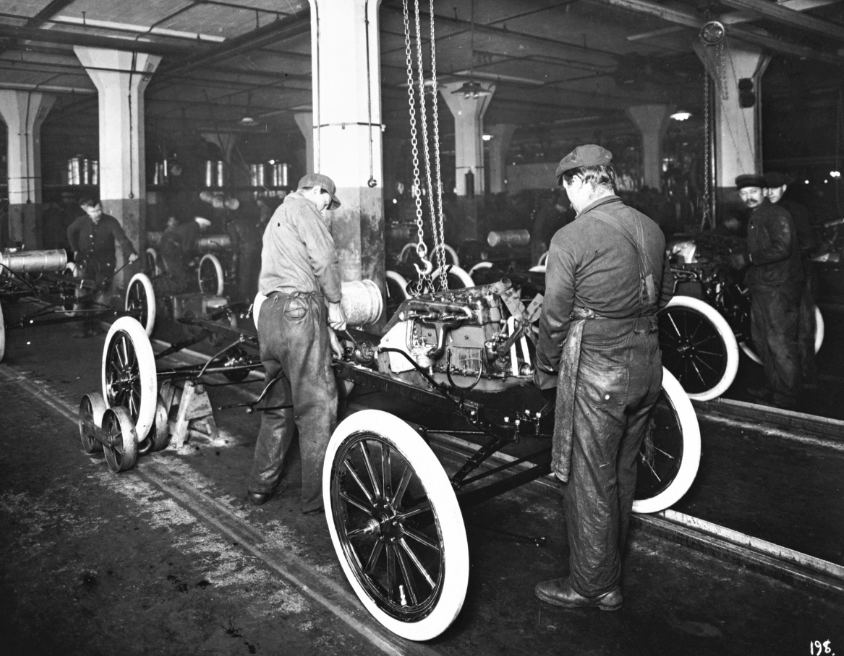It’s one thing that most people struggle with when it comes to the web, and that’s how to protect yourself from the intrusion of prying government eyes. No one likes being spied on, and the fact that this happens on a daily basis has put many people off in terms of surfing the web or being connected to the internet in any other way. Government officials, white hat hackers, and criminal hackers are all constantly monitoring things that we do on the web. Whether it’s what we write, read, or buy, there’s always the chance that someone’s watching when you’re connected to the web. But, what can you do about it? The first step is to keep reading.
Firstly, to make sure that only the person intended to get your message gets access to it you need an end-to-end encryption. This is where your message is sent across as encoded text and is only decrypted once it’s arrived at its intended destination. Both WhatsApp and Signal use end-to-end encryption and are free to download for both Android and iOS. The only stipulation for this to work correctly is that both the sender and recipient are using the same app. So that’s calls and texts covered, now it’s on to emails. Two of the best services that offer end-to-end encryption in email are Tutanota and ProtonMail. But, bear in mind that if those you are sending emails to are not using a secure email service, then these may not be encrypted.
When it comes to being untraceable on the internet, that’s not quite so easy to do. You can, however, get a free piece of software called a browser extension that will block sites from tracking your visit. Two of these that are available free and are worth looking into are Privacy Badger and uBlock Origin. You can also use a VPN to encrypt any data you are sending, but there are charges involved. One that’s recommended by many is Freedome by F-Secure. It works with mobile devices; it’s easy to use, and only costs a few bucks a month. Also, if you don’t want anyone to be able to see what you’ve been searching for online then try out DuckDuckGo or F-Secure Safe Search. The first is a search engine that doesn’t record search queries, and the second will provide a safety rating for each search result, making it more child-friendly.
For adding extra security to your social media account, email, or other online accounts, get 2FA (two-factor authentication) enabled. For extra protection, this will require a username and password, and one other piece of information too (usually a pin code sent to your phone), before you’ll be allowed to log in. Facebook, Google, and loads of other companies support 2FA and will work for both Android and iOS. Lastly, make sure you don’t give out any unnecessary information to anyone. Also, whenever you sign up for new accounts, use a throwaway email address and a Google Voice number to ensure if the company is ever hacked, your personal details aren’t compromised.
More News To Read
- Technology Trends to be Wary of in 2017
- Great New iPhone Accessory Comes in the Form of Dual-Lens Clips
- Need Someone to Answer Your Emails for you? Just Get Google AI to…
- Experts Predict We’ll Be Able to Marry Robots within the Next 40 Years
- Researchers Create a 3D Brain Map to Demonstrate How We Understand Language