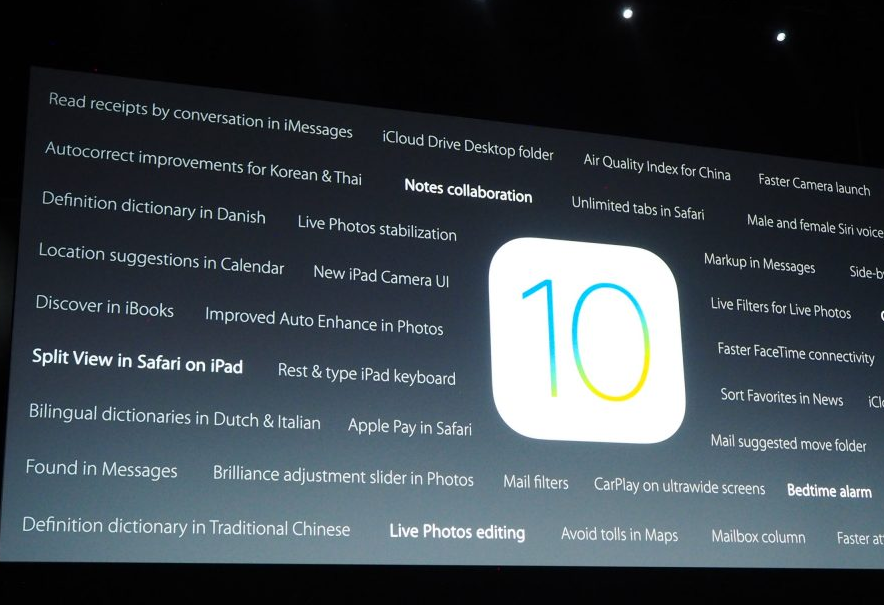Email has become a part of everyday life for so many people, and many simply could not carry out their jobs without it. But, one thing that is very annoying for us all is receiving those unwanted emails. You know, the ones that just slip through the net, that you have no interest in, but somehow find yourself to be on the company’s email address. And, what’s even more annoying than that is that they aren’t always that easy to just get rid of. You might find yourself deleting them one day, to find that you have a whole new load arrive the next. But, if you are using iOS 10 there is a quick and easy way to unsubscribe from mailing lists from your phone without the need to contact individual companies if there is no unsubscribe option. Just follow the quick guide below:
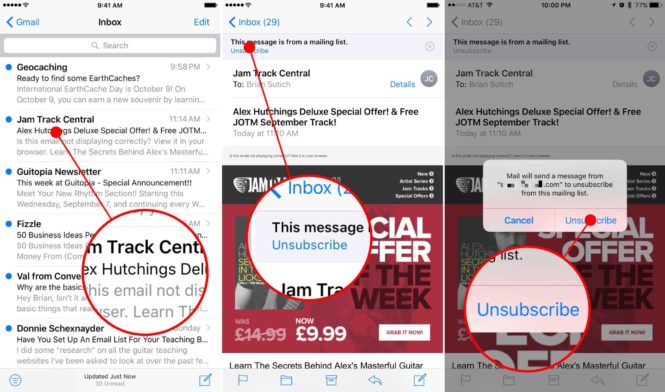
1. Enter the Mail app.
2. Tap on the email from the company you want to unsubscribe from
3. If the Mail app decides that the email in unsubscribes a message will be displayed that says, “This message is from a mailing list,” and it’ll give you the option to tap Unsubscribe.
4. Next, a dialog box will pop up to tell you that the Mail app will send a message from your email to unsubscribe from the list once you tap the Unsubscribe button again.
5. And, Voila – that is it! In just four simple steps you have ensured will never receive those unwanted emails again!
More News To Read