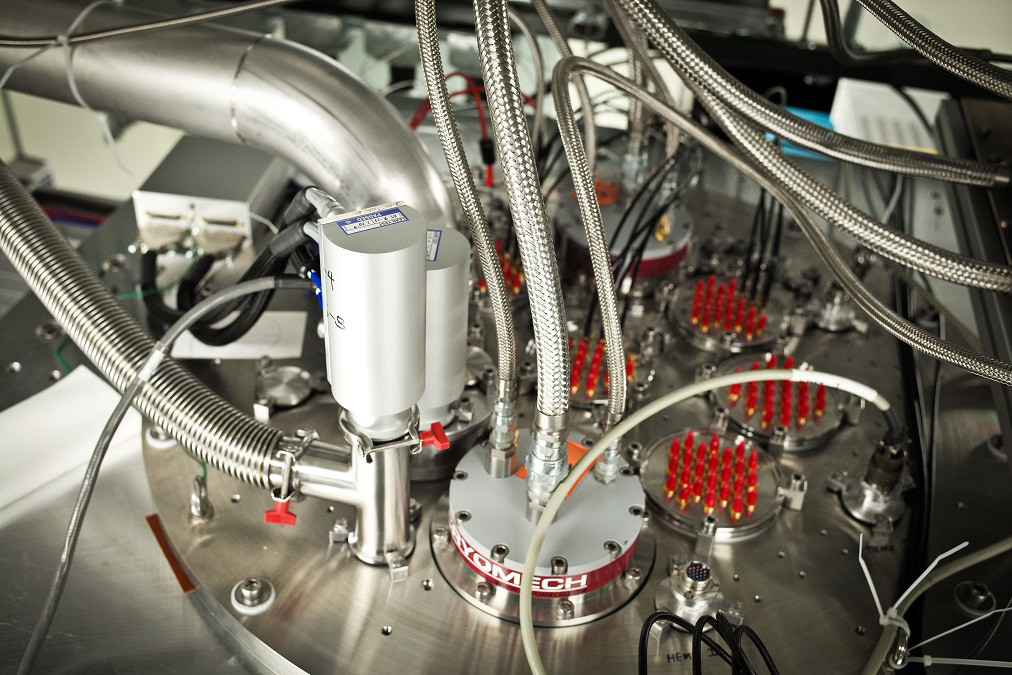Many people love nothing more than snapping away on their iPhone to get pictures. But one thing that tends to be a problem for a lot of them is taking decent night shots. However, keep reading for three ways you can instantly improve your shots at night when using an iPhone and improve the quality of your pictures tenfold.
The first thing you can do to improve the quality of night shots is by taking long exposures with the Slow Shutter Cam app. This app will work for both day and night photos and is a great tool for the iPhone. Manual ISO control has also been added now with thanks to a recent update and works by lowering the noise in photos so that the main image is accentuated.


Another good tip to get the best night shots is to use an app with Manual ISO and Shutter Speed Control. ProCamera is one such app that will choose the best shutter speed for you while allowing you to take control of the ISO. By lowering the ISO and increasing the shutter speed you will almost always be guaranteed to get a great photo.
Pro Camera also has Low Light Modes that can take up to 64 shots and layer them to reduce noise and improve exposure without losing any detail. There are two different low light modes featured on ProCamera: LowLight+ and a boosted exposure option called Lux+. The latter will make night shots look as good as day shots without losing any detail, and can even work handheld (although the use of a tripod with it is highly recommended).
So why not put your photography skills to the test and have a go with these apps to see how they can improve your images.
More News To Read