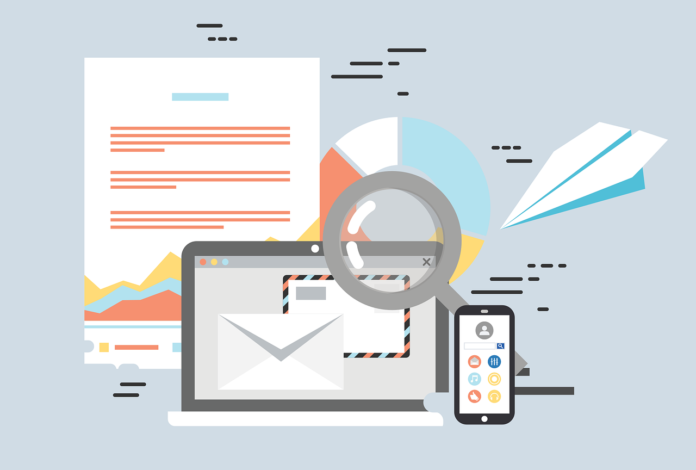Today, email drip campaigns are probably the most popular tool used for email marketing purposes. They let put email marketing on autopilot and this way save you a lot of time. A lot of platforms offer such tools and you can easily choose the one that is the most appropriate to your preferences and budget.
We’d like to concentrate on Snov.io, the platform that provides a set of tools for email marketing including email drip campaigns with an email tracker onboard. This ultimate guide will teach you how to send and track email drip campaigns with Snov.io.
The platform is truly useful in terms of moving leads towards the final conversion points. These email campaigns use the term drip because they offer ongoing value to the email subscribers and by slowly dripping the information, products, notifications, and updates.
Customized drip email sequences benefits
Email drip campaigns by Snov.io have changed the time-consuming job of sending business emails greatly as now the process is completely automated. With the introduction of the email drip campaigns tool, one can create their customized drip email sequences to have complete control over the workflow.
With the feature of automated email sequences creation, you can also scale your outreach. It allows you to trigger the email sequences that helps in contacting and negotiating with the top-notch bloggers, influencers, and media platforms without putting in much effort.
These email drip campaigns by Snov.io is the simplest way of gaining great sales for the business. They are termed as the automated email campaigns, marketing automation or autoresponder too.
One can make the best use of them as they can be an effective marketing strategy for those who need to send the prewritten triggered messages, also known as “drips” to the customers and leads over a fixed period.
A unique and distinctive marketing tool
Two main things separate the email drip campaigns from other email marketing types. This includes:
- You can set the email scheduling meaning the emails will be sent to people at a specific time only
- The automated messages are sent to the subscribers based on their behavior
The email drip campaigns are all about timing and relevance. By making the best combination of intent signals, fit, and behavioral metrics, it is easier to create segmented drip campaigns that will result in a 70%+ open rate and 30%+ click rates.
Steps to follow for an email drip campaign startup
And finally, we’ve approached the step-by-step guide of building an email drip campaign with Snov.io. For getting started, you need to follow three easy steps.
Step 1
The first step is to visit the Snov.io website and sign up. It offers you two options for signing up including using your existing Google account.
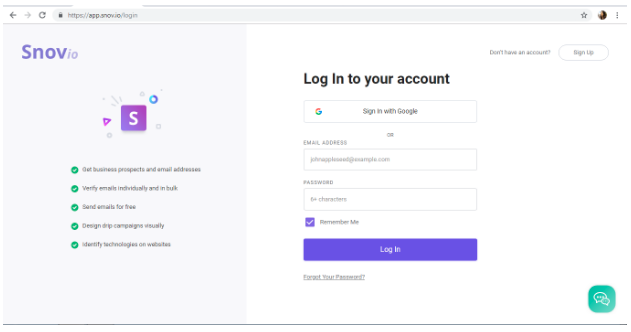
Confirm the registration via email and pass over to the next step.
Step 2
Once logged in, you are in the web application. In the top menu, find the Email Drip Campaigns tab and click it. The page you are redirected is the list of the email drip campaigns you’ve already set and sent. This is where you can pause the launched campaigns, stop or edit them. Surely, you can create a new campaign; for this, simply click the New drip campaign button.
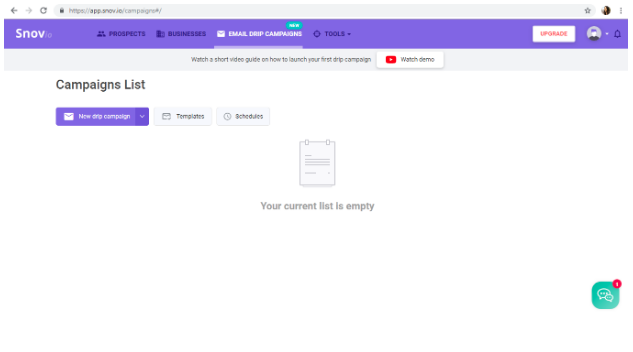
Step 3
You are transferred to the email drip campaign builder. This is where you can add the campaign name, add the Prospects list, write emails, schedule the campaign, and send it to the prospects based on user actions and specific timelines.
The campaign builder is right the place where you can add triggers between emails and set delays, personalize both the email subject line and the email body, attach files and schedule the campaign, compose your own emails or use an email template, etc. The more details you think over and realize in the campaign, the better results you’ll reach.
You can pause the campaign any time and add fresh or newly subscribed people to the list of recipients.
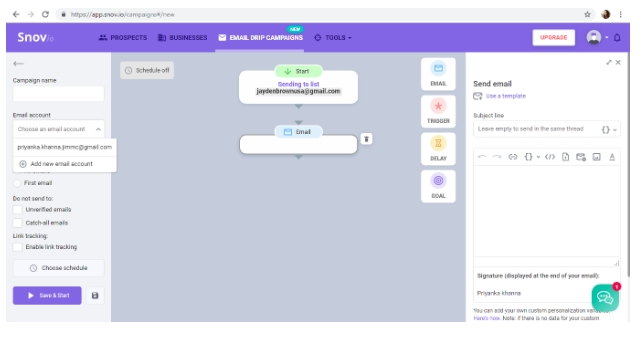
The last thing you will have to do is to track the campaign performance. Click the name of the launched campaign and you will see the statistics with the number of sent emails, opens, clicks, and replies on every email.
Gmail tracker, the best way to track sent emails
If you do not need to send triggered emails and prefer manual sending but still wonder if the recipients open your messages, you can take advantage of the Snov.io Email Tracker. It allows you to switch between the Gmail accounts and you can also turn off the Gmail tracker whenever you want right from the Chrome extension.
With this email tracker, you will get the live push notifications the moment your email is read by the prospect or any of the recipient clicks the link. You can also check out the complete history of emails open with the date and the number of times.
With this, you can easily find which of your emails helped in conversion and which ones got ignored. Get ready to follow up on the hot leads and adjust email outreach without any hassle.
Get ready
Snov.io is a popular app for email marketers that is highly used and appreciated by the users. Get your hands on it today. It has lots of compared to other similar platforms, namely:
- Affordable prices and a free trial
- All features are unlocked within the free plan
- Gives access to all the tools offered by the platform
- Provides an easy-to-use drag-n-drop campaign builder
So why not try it?