Effective project management involves bringing all of the team’s members together. Collaboration is cross-functional and can embrace personnel from a number of capacities and roles, such as product development, operations, designs, client/customer services, I.T., marketing, sales, and more. Collaborative project management software needs to provide functionality that enables it to facilitate and engage all such various functions. That’s where Wrike, along with its integrations, offer substantial benefits.

Each location, each department, and each function has their own preference when it comes to productivity apps. Unfortunately, switching apps are not always the most comfortable of experiences.
Wrike’s stance as among the agilest and powerful project management tools came about as a result of the always-expanding integrations with the most popular productivity apps in the world. New integrations are being added at a rapid pace. Here are four of the more recent integrations that are making the world’s best project management software even more powerful.
1. Quickbooks
The versatile Quickbooks is used widely for POS, accounting, and payroll requirements. Millions of company owners all over the globe use the platform to manage their finances over the Web. Quickbooks boasts numerous products, but whichever program you run with, you can rest assured that it will smoothly integrate with Wrike’s web-based task management software to improve efficiency. One of the main benefits of the software is that Quickbooks can be integrated with Wrike, and the latter will create new projects automatically from within the app whenever new clients are added to your Quickbooks. In addition to being a substantial time saver for business owners with regards to the creation of client accounts, this particular feature will also ensure those customer databases are synched across the two platforms.
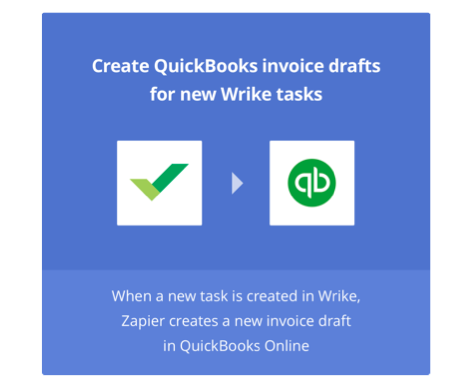
This is made possible by Zapier, and with other features available, it isn’t difficult to understand why Quickbook users are viewing this as such a welcome addition to the ever-expanding list of integrations.
As Wrike continues to explore more integrations and apps, it simultaneously expands the possibility of productivity for its users. Now with over 30 integrations, in addition to its iOS and Android project management apps, it’s becoming increasingly difficult to find a productivity and collaboration tool that doesn’t work effectively with Wrike.
2. Outlook Actionable Messages
Wrike’s Outlook 365 integration has strengthened even further in 2017, thanks to Outlook Actionable Messages.
Wrike’s Outlook integrations essentially enable you to collaborate with your team on email-driven work. It allows you to respond quickly to task changes by noting comments or updating tasks, all within Outlook. With an Outlook Add-on, you can create new Wrike tasks from emails in your inbox, as well as view and make amendments to existing tasks, just as you would with Wrike’s Teams integration.
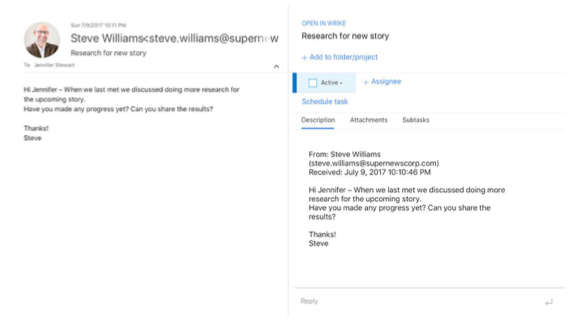
Productivity is affected by navigating from tools and needing to log in and out of multiple systems. That’s what makes the Outlook Actionable Messages integration so powerful. Performing such simple actions as updating tasks, altering due dates, and adding additional details to task cards, all within an Outlook email notification, are applied immediately in Wrike, without needing to access the program.
It ensures that users of Office 365 can action on tasks in other applications from within Outlook. These new messages enable the user to receive Wrike notifications and make changes to the project management software, without having to leave Outlook.
3. TimeCamp
Staying on schedule when it comes to project timelines, as well as facilitating maximum production, requires effective and efficient time management. Project teams need time-tracking software, no matter the industry or project. TimeCamp ranks among the more utilized web-based scheduling programs, particularly for freelancers, consultants, and SMEs; with free single user plans also available.
Wrike users are now able to accelerate the project and team performance by employing the TimeCamp integration to track the time invested in each task. That is a far less utilized tool to sign in and out of, on a daily basis.
4. Microsoft Teams
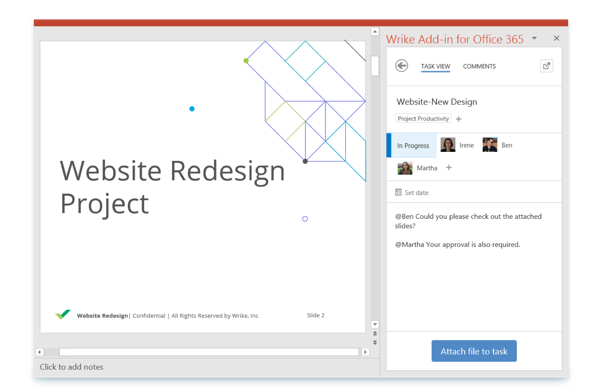
One of the more recent integrations is with Microsoft Teams, Office 365’s chat workspace is available to the software’s 85 million worldwide active users and is an important tool in many large enterprises and SMEs. It enables organizations to join conversations before turning them into tasks. Those users are then able to build projects with Teams and view those very same tasks in Wrike, as well as view project timelines as Gantt charts being as, among Wrike’s features, is the ability to produce Gantt charts. Wrike notifications show up within Teams chats. By utilizing this integration, conversations transform into structured work, which leads to more accomplishments with Wrike and Microsoft Teams.
More News to Read
- International Team Proposes New Quantum Technology to Help Transfer Data from Light to Matter
- 4 Common PDF Issues Solved
- Researchers Discover Way of Producing High Energy Photon Beams
- Early Breast Cancer Detection Made Possible Through Artificial Intelligence
- Help Comes in the Form of Biosensors for Cystic Fibrosis Patients

