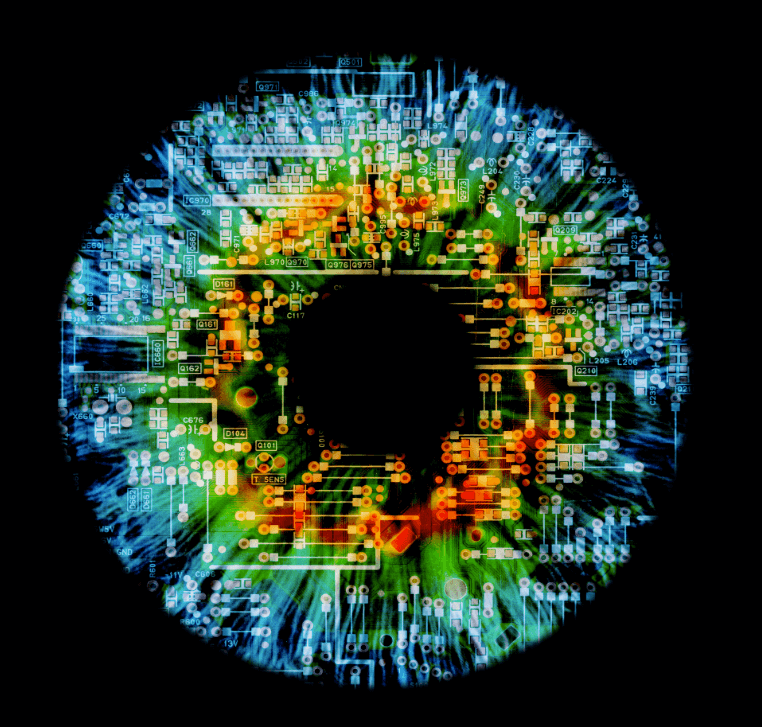Nobody like the slow internet. Although we’ve come a long way since the long gone days of dial-up speeds, it’s still not perfect. However, there are things you can do to speed up your internet if you do find it running a little slower than normal, and that goes for most of the main desktop browsers out there. Keep reading for 5 simple tips to ensure you’re not lagging.
1. Clear your cache and cookies: To speed up your browsing experience as you surf the web, your browser stores a certain number of files on disk – the cache. So, the next time you visit a site you’ve been previously your browser only needs to download new information as all the cached files are already there. Although this means less waiting in general, it’s always a good idea to clear your cache regularly as to ensure there are no glitches or bugs in there. Once this has been cleared it may seem slower to begin with but will quickly speed up again as your browser rebuilds the cache. Do the same thing with your cookies. Cookies are pieces of data that websites link to your machine to identify you. They’re usually harmless but some corrupt ones may have worked their way in. It’s always good practice to clear both the cache and cookies at the same time to ensure maximum effect.
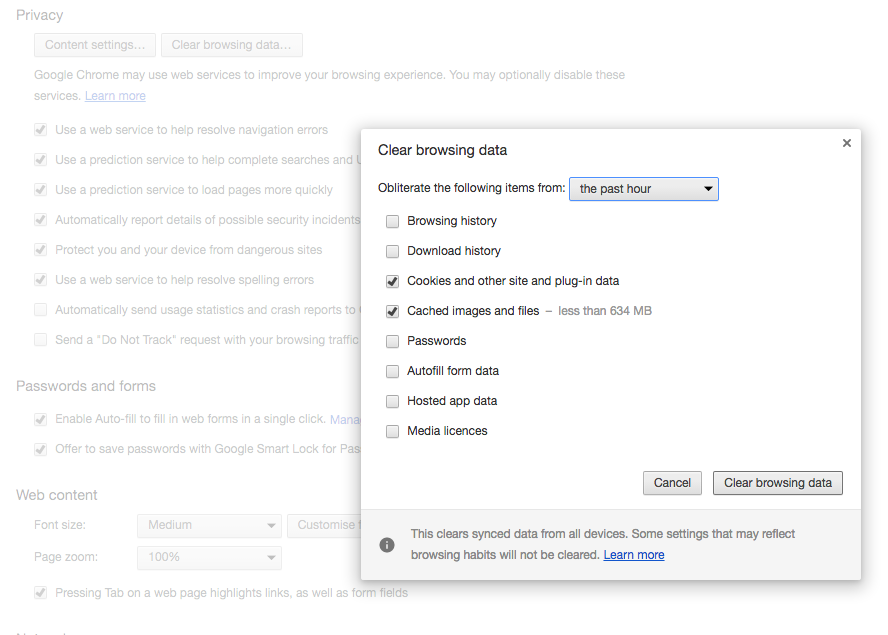
2. Manage your tabs: Your browser’s speed is also affected by how many tabs you have open at one time. So, to try and avoid lagging, keep the number of tabs you have open at one time to a minimum. If you need to keep track of certain sites to return to later why not use a read-it-later service such as Instapaper or Pocket. Or, simply save the site to your bookmarks list. Some browser extensions can help with managing tabs such as Auto Unload Tabs for Firefox which automatically removes tabs you aren’t actively using, freeing up valuable memory for something you do need to use. Tab Suspender is a similar add-on that works with Opera and Chrome, while Safari users have The Suspender to make use of.
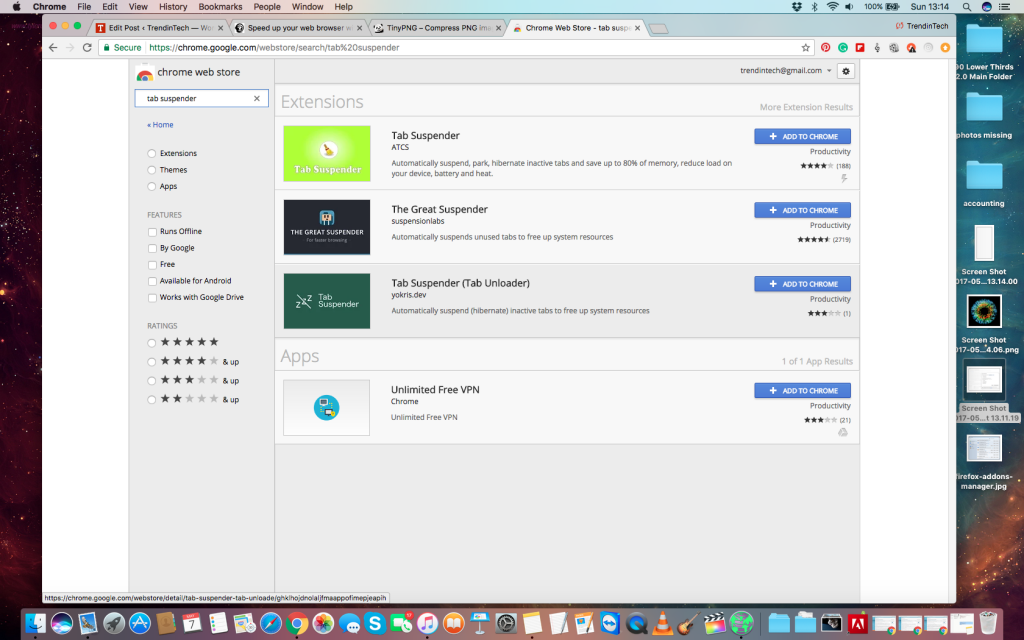
3. Remove unused extensions: Too many plug-ins and apps installed on your computer will bog it down. Not only do they use up all your memory, some can even cause bugs or crashes. Although extensions aren’t necessarily bad, it’s always a good idea to just clean them up and delete any unused ones every once in a while. Browser extensions don’t need to be uninstalled, just work on getting rid of those that you no longer need. For any extensions that you do keep, just make sure they’re updated regularly as by running the latest version you’re more likely to keep them bug-free and running smoothly.
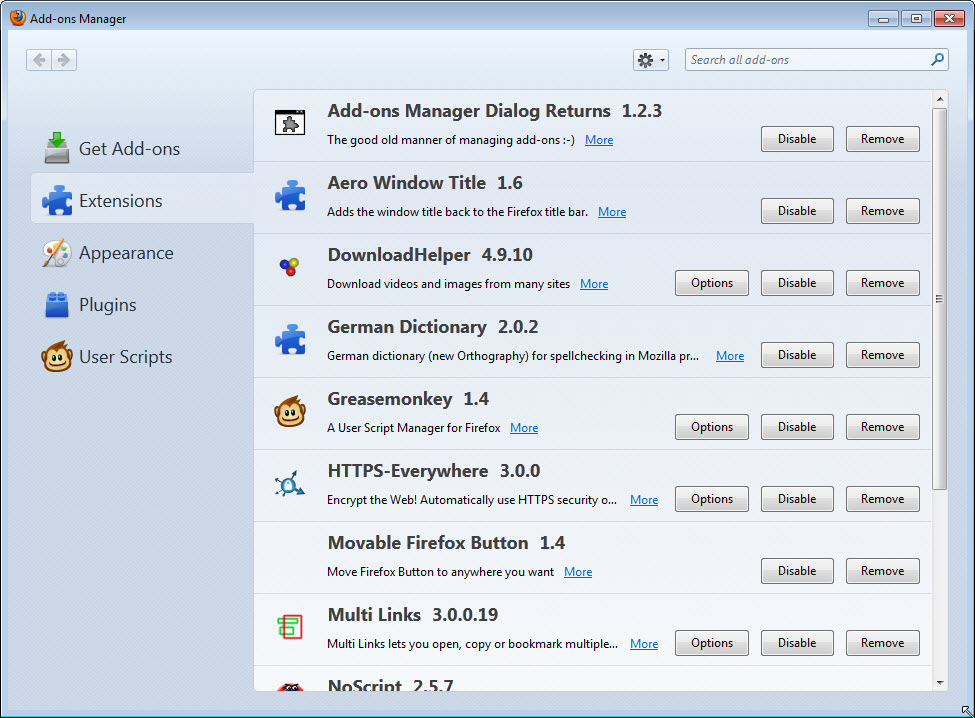
4. Uninstall and reinstall your browser: This is a shortcut way of clearing your cache and cookies which will get rid of any corrupted data caches and unneeded extensions. It will also ensure you’ve got the most up-to-date version of the software.
5. Get extra help: Some apps can be really useful when you want to ensure you’re getting the fastest speed you can from your computer. They often work by tidying up your cache files for you such as Speed Tweeks for Firefox or Clean Chrome for Google.
More News to Read