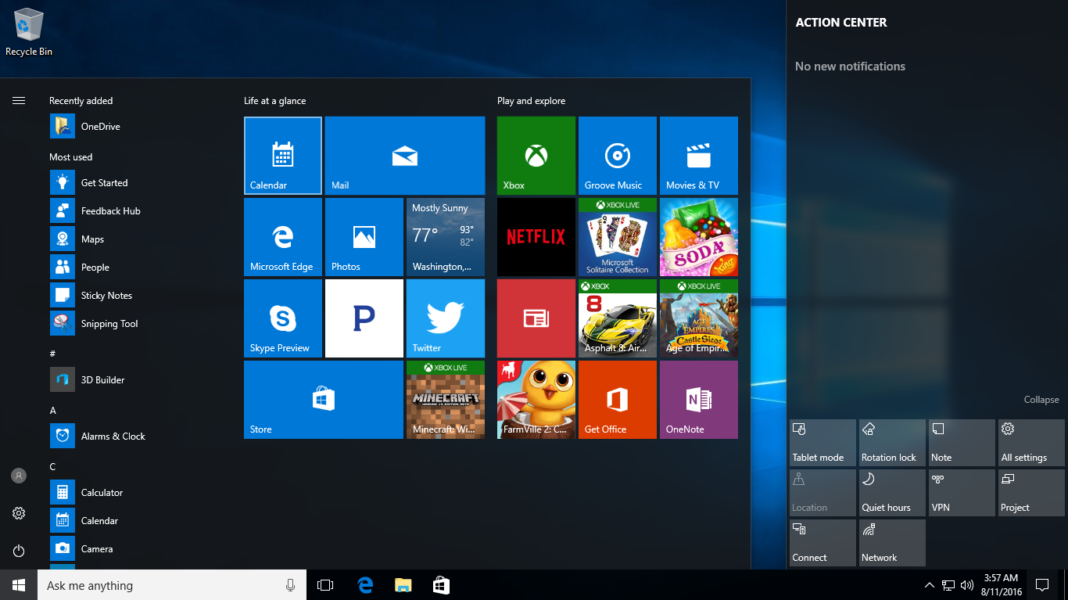Computers are part of the most popular gadgets bought for loved ones around the festive season. That being said, understanding the best programs to install in the latest devices might come as a challenge for most people. Lucky for you, we have done comprehensive market research and come up with a top list of computer programs that should be installed when setting up Windows 10.
Because Windows 10 comes as a full package with almost everything needed to get a computer up and running, you will need to be careful and not overwhelm it by installing unnecessary tools into a system that already has a significant number of tools installed. Windows 10 includes online versions of MS Office. Unlike earlier versions of Windows, you might need to question yourself on whether it is really necessary to install Microsoft Office. However, the following must be installed;
Windows 10 Security
With the constantly increasing security issues, it will save you to install an original version of Windows 10 Security. In fact, Windows 10 Security is strong enough to use on your PC without additional security software. Additionally, make sure you do not block the Windows 10 Security background.
Browser Choice
Windows 10 comes with 2 default browsers i.e. Internet Explorer 11 and Edge. Whereas Edge is secure, fast and light, it also has some notable issues such as the inability to save pages. This is where you have the option of selecting other competitive browsers such as Opera, Google Chrome, and Firefox.
Useful Utilities
Installing programs can be a pain in the neck. This is especially because some of the programs are not exactly a necessity and yet people are not aware and go on to install them either way. That being said, there are actually some programs that are essential for the smooth running of Windows 10 PC. You can install programs such as Paint.net, Unchecky, FreeFileSynch, Search Everything, K-Light Codec Pack, as well as PIXresizer. To these utilities you can add the following only if you think you will need them; SlimCleaner, CCleaner, and Revo Uninstaller.
More News To Read