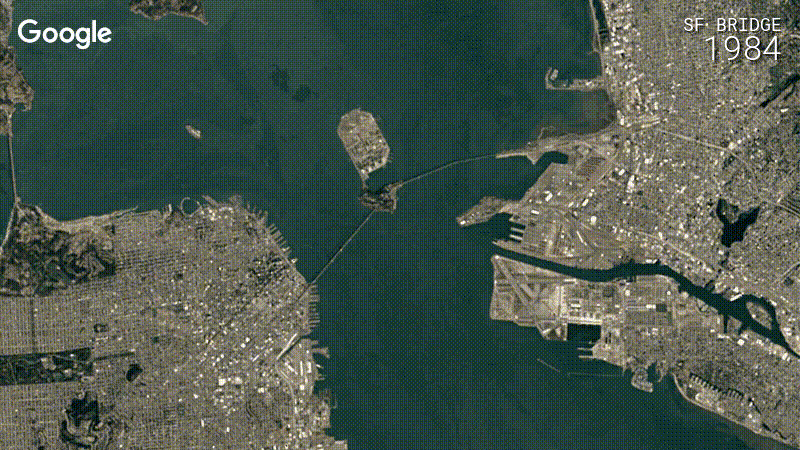Being on the gram can be exciting. With the pp’s constantly upgraded changes come some confusion. Users are notified when their new disappearing messages or photos from a story are a screenshot. However, the app is limited as it does not send notifications when users screenshot photos in their main feed or from someone else’s profile.
Still, people are hopeful over the possibility of screenshot notifications becoming more widespread. There are some positives and some negatives to report from this.
On that positive tip, a simple way of saving Instagram photos without taking a screenshot exists. Nobody will know you are saving their photos- talk about being discreet. However, the downside is that this method involves ‘sneaking and creeping around.’ It is almost stalker mode.
Open Instagram from your PC’s browser, right-click on the desired image, click view then developer then view source (This menu tends to vary according to browsers. However look for ‘View source’ – always).
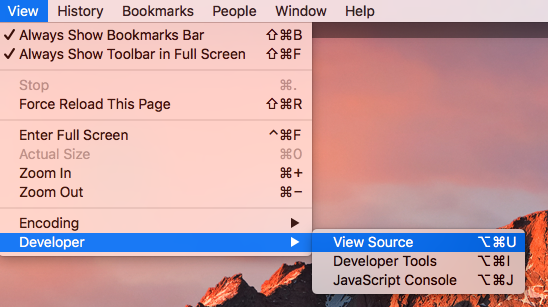
These steps will lead to a code full page. Simultaneously hold Command + F and type ‘jpg’ into the search bar. A URL will appear as the first result. Copy and paste the URL into your web browser and you are home! You can save the image to your desktop.
Please note that this is an extreme move and should only be made under extenuating or extreme circumstances. The secret to keeping creepy characters out of your business is having a private account and keeping a close eye on your followers.
More News To Read