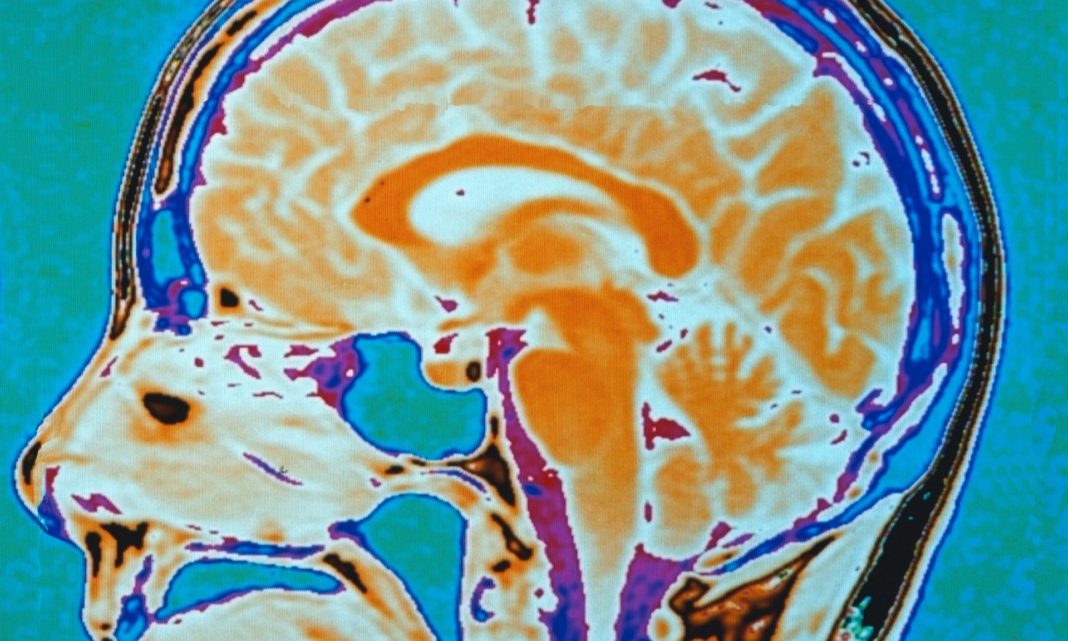Many people experience the mega frustrating “Not enough storage” issue when they use iCloud as a backup resource. This can be very annoying as the device now won’t upload any new photos or videos to the iCloud Photo Library and iCloud apps will no longer update either. Users can no longer send emails via their iCloud email address either while in this mode either. But, don’t worry it’s not all doom and gloom. This problem can be solved quite easily. Just read through the following tips on how to free up iCloud storage on your device, and away you go.
1 – Reduce your Photo Library size: Delete old photos that are no longer needed or transfer them to another device to free up storage.
- Settings > iCloud > Storage > Manage Storage
2 – Upgrade your iCloud storage plan: You get 5GB as standard on your Apple device, but if you do need more, you can easily purchase top-ups to keep you going that are valid for one month.
- Setting > iCloud > Storage, then you can tap on Buy More Storage and choose the plan that works for you.
3 – Delete unwanted emails in your iCloud: Free up valuable space by ridding of all those junk or unneeded emails. You can also transfer important messages to another device to free up even more space.
- Swipe left across any message to delete it.
- Tap your Trash folder.
- Delete messages one at a time or delete all of them by tapping Edit, then tapping Delete All.
4 – Reduce your iCloud Photo Library size: Again, delete old or unwanted photos and videos and of that’s still not enough spare space, then transfer some of your favorites to another device.
5 – Delete old iCloud backups: When using iCloud to back up your iPhone, all your documents, videos, and photos, etc are automatically back up too. To free up space, you can delete backups and turn of this function altogether.
- Go to Settings > General > Storage & iCloud Usage.
- Under iCloud, tap Manage Storage.
- Tap the name of your device.
- Tap Delete Backup > Turn Off & Delete.
More News To Read